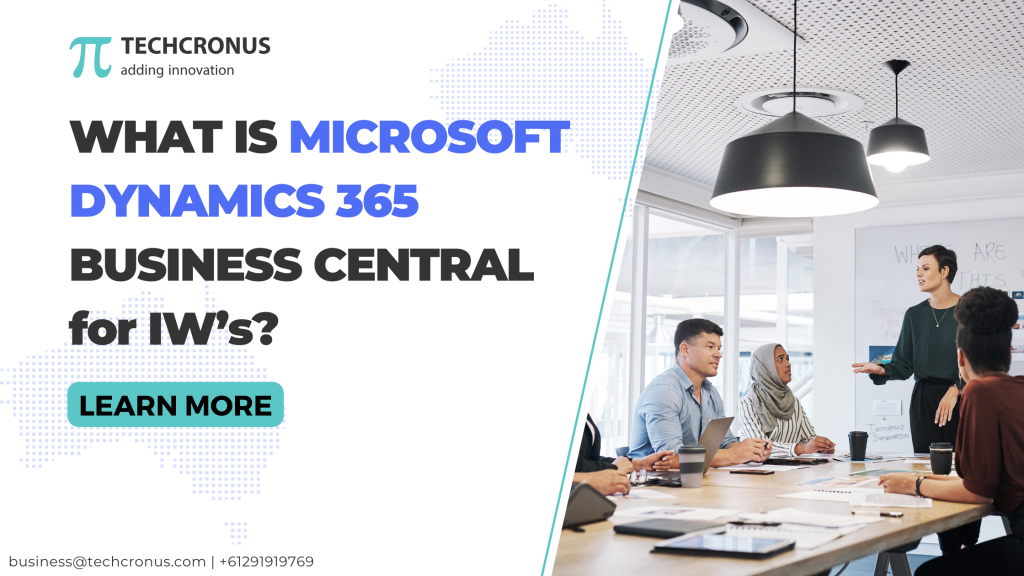What Is Microsoft Dynamics 365 Business Central for IWs?
When important back-end activities such as manufacturing, warehouse management, production, supply chain management, and others are integrated with Dynamics 365 Business Central, work gets done faster, customer service improves, and sales and loyalty grow.
Employees and customers receive reliable facts and goods at the right time thanks to automated processes and real-time information flow to all touchpoints. Dynamics 365 Business Central will also ensure that customers receive important services quickly.
What are IWs in Business Central?
In Dynamics 365 Business Central, IWs stand for Information Worker. It refers to the specific inventory management system within the software that tracks and manages inventory items across different warehouses or locations. This feature is crucial for businesses that operate across multiple physical locations or have multiple warehouses where inventory needs to be tracked separately. IWs allow businesses to effectively monitor stock levels, track inventory movements, and fulfill orders efficiently by ensuring that the right items are available in the right quantities at the right locations.
By using IWs in Dynamics Business Central, businesses can gain greater visibility and control over their inventory management processes. They can easily transfer stock between warehouses, monitor stock levels across different locations in real-time, and optimize their inventory levels to meet customer demand while minimizing carrying costs. IWs also provide businesses with valuable insights into inventory performance, helping them make data-driven decisions to improve operational efficiency and customer satisfaction. Overall, IWs in Microsoft Dynamics Business Central play a vital role in streamlining inventory management operations and enabling businesses to effectively manage their supply chain processes.
How to Get A Trial Account For Dynamics 365 Business Central?
Step 1:
Get in touch with a Microsoft Cloud Solution Provider who can guide you through the process of signing up for a Microsoft Trial Account.
Step 2:
Following registration, the professionals at the Microsoft Cloud Solution Provider will configure your clients for you.
Step 3:
Although the trial version lacks access to all the premium features, it’s still suitable for use in a production environment.
Step 4:
The paid licensing options encompass Essentials, Premium, Team Member, and External Accountant versions, each offering a distinct set of features and capabilities.
What are the advantages of having a Business Central IWs Trial Account?
Finance Management:
Stakeholders need to assess how their management decisions will impact profits, cash flow, and the financial well-being of the company. With a Business Central IW Trial Account, access to tools like the general ledger, budgeting, accounting schedules, and cost accounting is available to aid in this process.
Sales and Marketing:
Collaboration between sales and marketing is essential for closing client deals by providing buyers with high-quality, relevant, and valuable information across various touchpoints. The Business Central IW Trial Account offers features such as email logging, campaign management, and integration with Dynamics 365 Sales to facilitate this collaboration.
Sales and Delivery:
Efficient processing of orders from purchase to delivery is vital for business operations. The Business Central IW Trial Account provides functionalities like order administration, sales invoicing, shipping address management, and return-order handling to streamline this process.
Purchasing Payables:
Businesses must optimize working cash flow by effectively managing purchasing and payables. With the Business Central IW Trial Account, features such as purchasing invoices, invoice discounts, and purchase order return management can be utilized to achieve this goal.
Inventory Management:
Proper inventory management is critical, especially in challenging times. The Business Central IW Trial Account offers comprehensive inventory management capabilities, including basic inventory management, product tracking, and location transfers.
Supply Planning:
Utilizing technology solutions to improve supply chain management can enhance efficiency and effectiveness in balancing supply and demand. With the Business Central IW Trial Account, users can estimate demand, plan supply resources, and perform other supply planning tasks.
Warehouse Management:
Business Central’s automated management features enhance warehouse and distribution center operations. With the Business Central IW Trial Account, users can manage warehouse shipments, control inventory movement, plan for the future, and oversee the entire process.
How can I create a trial user in Business Central?
- Please sign in to your Business Central account.
- Select the ‘Search’ icon and enter ‘Users’ in the search bar.
- Click on the corresponding link that appears.
- Ensure that users from Microsoft 365 are up-to-date.
For new users, you will need to assign user groups and permissions. Permissions are granted for specific database objects. Before IW users can access Business Central, they must be assigned to at least one permission set. Administrators can utilize predefined permission settings provided by Microsoft or their CSP, or they can create custom permissions tailored to their company’s needs.
How to set rights for new users in Business Central?
- Navigate to the ‘User Card’ section on the website.
- Choose from the list of available permission sets.
- Assign these permission sets to new users.
You can also use this approach to set permission:
- Access the ‘User Permissions’ page.
- Ensure that permission sets have been set up.
- You may now choose a user.
How do you check permissions in Business Central?
- Click on the Search icon and type “Users” into the search bar.
- Select the user you want to review or edit permissions for and then choose the ‘Effective Permissions’ option.
- For custom permissions, select ‘By Permission Set.’
- You can also adjust permissions by choosing the desired value or option.
What is the best way to change specific permissions within a Permission Set?
- Choose a value in the Permission Set field.
- Next, navigate to the ‘Permissions’ page by clicking on it.
- You can now edit individual permissions.
How do you get users onboard?
There are various options available for onboarding IW users:
Banner:
Start by creating a corporate website featuring an attractive welcome banner. This allows IW users to access their assigned tasks promptly and commence their work.
Checklist :
Offer IW users a checklist outlining all the necessary steps they need to complete during the onboarding process. This simplifies the onboarding experience, enabling users to dedicate more time to exploring and familiarizing themselves with Business Central.
Teach:
Administrators can also organize virtual tours consisting of a series of questions designed to educate IW users on Business Central functionalities and how to perform their job-related tasks effectively.
Is your Business Central trial version expired?
Now that you’re aware that both Essentials and Premium licenses in the trial version of Business Central are only active for 30 days, it’s crucial to recognize the benefits of automated processes in propelling your organization forward.
With this understanding, the recommended course of action is to acquire a license and persist in advancing toward your business goals.
Why Choose Techcronus?
Techcronus offers professional consulting and support for Microsoft solutions as a Microsoft Dynamics 365 Business Central Partner. We specialize in assisting your company with transitioning from outdated ERP, CRM, or Customer Service systems, such as SAP, to a new Microsoft Dynamics solution. By selecting Techcronus as your Microsoft Dynamics 365 Business Central Partner, you equip your staff with the necessary tools for success. We aid in identifying the most suitable system, licensing seamless integration into your business processes, and implementing services to ensure optimal efficiency.
Contact us today for a brief discussion and potentially a demonstration. Let’s collaborate to elevate your organization to new levels of success.