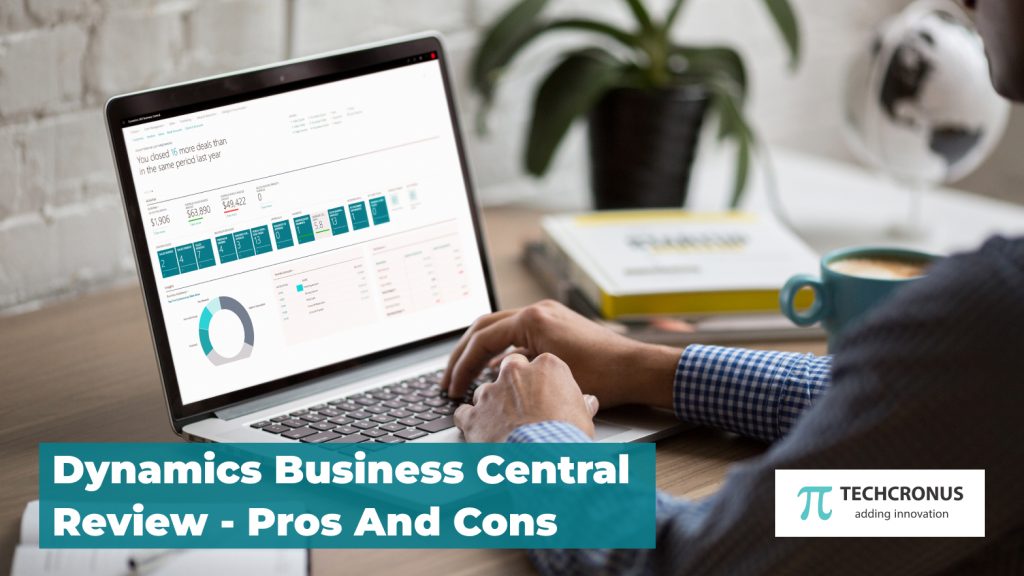Dynamics Business Central Review – Pros and Cons
Formerly known as Microsoft NAV, Business Central is an Enterprise Resource Planning that helps you conduct and connect operations across your small or medium-sized business. It holds CRM system capabilities that deliver a multi-functioning and adaptive platform.
So, if your company wants to stay abreast with the latest information, anywhere and anything, Business Central is one such thing. Various companies are leveraging this for handling sales and finances, Inventory chains and supply planning, sales and availability, overall warehouse management, and project management solutions.
You can also integrate Dynamic Business Central software applications on the cloud or on-premises or the hybrid version to empower your business with its best-in-class features and functions. Since this software is easy to use and enrich with CRM and ERP capabilities, small-scale businesses can conveniently integrate that into the system.
Most importantly, you can access this software from anywhere and at any period to accelerate your sales strategies, manage finances and optimize the logistics and supply chain practices.
The Pros and Cons of Dynamics Business Central
Easy learning curve
Microsoft Dynamics NAV is a powerful software that helps you create, track and manage purchase orders for your organization. This software is quite easy to learn and works smoothly with mostly all operating systems. You can use this software for tracking your budgets and spotting where your money has been used.
Helps with visual presentation and gaps identification
You can create reports with visual presentations and evaluate the gaps between planning and implementation. It even lets you break down your expenditures based on type – service contracts, hardware, and software.
Restrict duplication of invoices
The most significant thing about Microsoft Dynamics Business Central Review is that it won’t allow you to write or process duplicate invoices and cheques. In any case, if you insert an invoice number that has been processed already, then it’ll notify you immediately.
Moreover, if you have already posted a cheque for a particular invoice, then it’ll ask you a line of questions to cross-verify that you aren’t creating any duplicate cheques. It often repeats the same functionality when creating cheques for the payment of invoices.
Easy to use and integrate
Microsoft Dynamics Business Central is quite an easy-to-use software. You hardly have to go through the manuals to learn for operating the software or the entire tasks. Such manuals help you step by step in every process making you conscious of the mistakes that you may make while using this software. Most importantly, you can ensure seamless integrations with Microsoft 365, Dynamics 365, and Power BI.
Facilitates customization
Microsoft Dynamics NAV is highly customizable. Various ERP systems provide similar functionality, however, they can be complex or expensive during customization to meet the demands and needs of companies. It also provides a fully integrated system for the consolidated functioning of your business. Due to that, you don’t have to maintain a separate warehouse or accounting system, or EDI. Everything will be managed and fully accessed and integrated into just one place.
Comprehensive Integration
Dynamics 365 Business Central’s seamless integration with other Microsoft products, like Office 365 and Dynamics CRM, boosts productivity and enhances collaboration across different business functions. This interconnected ecosystem allows for a smoother workflow and data consistency, making it easier for teams to work together efficiently.
Scalability
The platform is designed to grow with your business, accommodating new processes and additional users without the need for significant system changes. This scalability ensures that businesses can expand their operations and adapt to market changes with minimal disruption to existing workflows.
Cloud Support
Offering cloud-based deployment, Dynamics 365 Business Central ensures that businesses can access their data securely from anywhere, at any time. This not only enhances data security but also reduces the need for expensive IT infrastructure, making it a cost-effective solution for businesses of all sizes.
Cons of Business Central
Lack of compatibility
The current version of Business Central software is not compatible with Windows 7. Therefore, you will have to install it through a virtual computer under Windows XP. Moreover, it also includes a complex network of features that all require training, making the process a little costlier.
Lack of flexibility with integration
The integrations of Dynamics Business Central with non-Microsoft solutions can be clunky or expensive (or both). Secondly, it offers too much flexibility for creating reports. Such a level of customization can take a lot of time to create reports as you may get distracted by a plethora of functions.
Increases complexity with .zup file
There is a .zup file that we have to constantly delete to ensure that the database works significantly and is updated. However, that can be a little irritating as users get a pop-up every once a week asking to delete the file. And, in case, if you do not delete the file, it won’t show up on the opening page of the software. Also, you won’t have the updated version of the database.
Restrictive Item reservation process
The item reservation process refers to holding the item for a customer who shows the intent to buy it later. This ensures the availability of the desired items for the customer during order capture.
Such a process is quite restrictive with Dynamic Business Central in the way it had been written. However, NAV lets you reserve the item or inventory against the sales and project.
Security within NAV
The security within NAV is quite effective however you will have to build custom user roles in accordance with the standard roles. Such roles are provided by the package and they do not lend themselves well to the normal company environment.
The standard permission roles have a tendency to either provide too much access or too little and are often complex to follow and understand. Nevertheless, NAV has offered a unique tool that enhances the creation of custom roles quickly and effectively.
Additionally, NAV still does not offer field-level security but only record level. It is pretty convenient to adjust and alter the code for controlling this or purchasing an add-on. But, the limitation is that it isn’t available out of the box.
Learning Curve for Advanced Features
While the system is user-friendly for basic operations, fully leveraging its advanced features can require a significant time investment in training. This learning curve may slow initial adoption and require additional resources for training employees.
Customization Complexity
Tailoring Dynamics 365 Business Central to meet specific business needs can be intricate, often necessitating expert assistance. This complexity can be a hurdle for businesses looking to quickly implement personalized solutions.
Cost
The comprehensive nature of Dynamics 365 Business Central, combined with licensing and potential customization, can lead to a high total cost of ownership. This cost factor may be particularly challenging for small businesses with limited budgets.
Dynamics Business Central Review The Final Words
To put it upright, Business Central takes the lead if you want to update your existing system with the latest software. Such integration helps you manage your finances to project tracking and billing and overall resource management.
Bring advancement in your business with the Dynamics Business Central Review capabilities now!
Call Techcronus today to unlock the power of Business Central Integration with your organizational system!