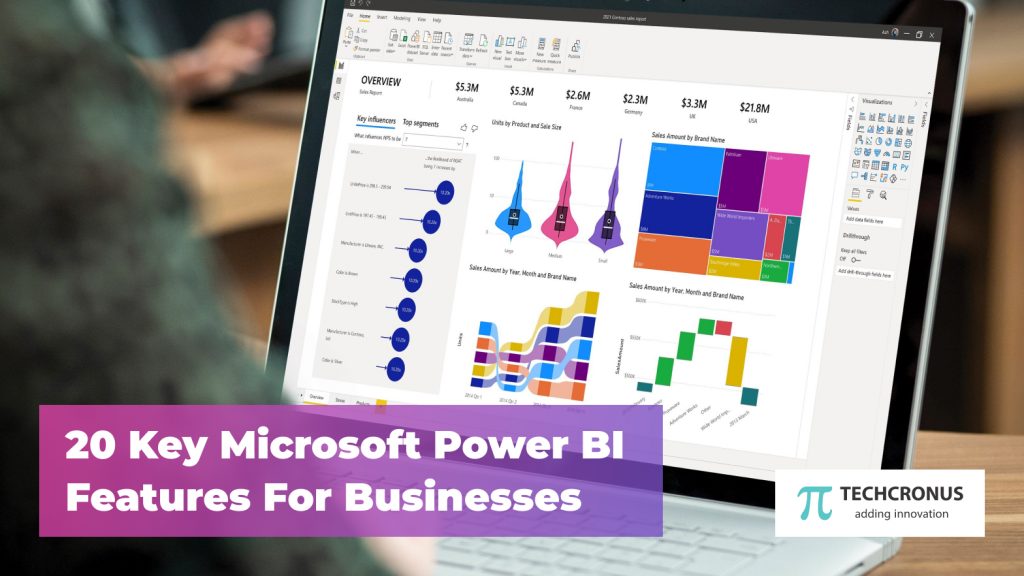20 Key Microsoft Power BI Features For Businesses
Microsoft Power BI is a popular business intelligence tool. Businesses use it all over the world for data visualization and analysis. Microsoft Power BI tools enable better decision-making to avoid losses.
Microsoft Dynamics, SalesForce, and Google Analytics are all easily integrated. Power BI is changing the way businesses work by analyzing data intelligently.
This suite includes numerous applications and services that enable multi-source data analysis. Many businesses use Power BI Solution for Business as a powerful and reliable tool.
20 Key Microsoft Power BI Features For Businesses
It is available in PC, mobile, and SaaS types. The software works on all platforms. Some of the most crucial Microsoft Power BI functions are listed here.
1. Instant access to insights
You only need to sign up to use Microsoft Power BI’s features. You can rapidly retrieve data from sales force, Dynamics, and Google Analytics. Power BI training is available for novice users.
The application is very useful for business owners. Instant access to all of your business-critical information.
2. Convenient data integration
Microsoft Power BI clients can integrate their data into the software environment. Data can be retrieved rapidly from many sources.
This is one of Microsoft Power BI’s essential features. It is possible to install data from Excel, on-premises databases, and cloud resources. No code is required to integrate Power BI reports into SharePoint Online pages.
All collected data can be accessed with Power BI. Metrics can be easily derived from any type of data source. SharePoint consultants represent this feature. It allows you to make reports fit on your page.
3. Access reports anywhere
Power BI’s mobile platforms for iOS and Android enable customers to access reports from any location. You can view your dashboards and reports from anywhere, no matter where you are.
Access to business-critical data is available from any location, even your mobile device. You can make crucial decisions anytime you want by merging several Microsoft Power BI tools on mobile.
4. Access real-time information easily
Businesses will appreciate Microsoft Power BI’s automatic data refresh feature. The dashboard reports are updated in real time within the application.
This allows you to keep track of all of the details and take appropriate action when necessary. Real-time data updates are Microsoft Power BI’s most important feature. Real-time data analysis can help your business. You can also customize real-time updates.
5. Data modeling or relationships
Power BI allows business owners to define the relationships between data across multiple channels. This process is called Data Modeling in Power BI.
You can create relationships if two or more tables have a matching column. This function is one of the most useful Microsoft Power BI tools for business intelligence.
This functionality can create attractive visualizations from multiple sources of data. This functionality allows businesses to locate new metrics and create them for calculation.
Power BI consulting can be accessed around the clock to familiarize you with this feature.
6. Natural language questions
Power BI users can ask natural language queries from their application dashboard. This feature is unique to Microsoft Power BI and saves time and effort.
Asking a natural language question produces a visualization reply. Charts and graphs are the simplest way to get answers to your questions. Power BI is at a cutting edge in business intelligence innovation.
7. Data Analysis Expression
Data Analysis Expression (DAX), a Power BI feature, allows you to extract single or multiple values from a data set.
This can be achieved by using existing data to perform multiple data calculations. Formulas and expressions are similar to MS Excel. Users don’t have to deal with tables and numerical values.
8. Content packs
Power BI users can create Content Packs that can be shared within their organization. This includes embedded queries, dashboard reports, and datasets.
It also contains Power BI objects, data models, Power BI objects, Power BI objects, and Power BI objects. One of the most outstanding Microsoft Power BI features is Content Packs.
Instantly share Packs with other users or groups. This feature keeps the data you share secure at a central location.
9. Microsoft Azure Stream Analytics integration
Many business owners use this feature to enhance their Microsoft Power BI capabilities. Integration with Azure Stream Analytics or Machine Learning allows quick real-time data access.
This integration allows for predictive business intelligence and faster decision-making. These are the most important Microsoft Power BI features that businesses can use.
This application makes business intelligence and data visualization easier. It will improve your workflow and produce better results.
These features make Microsoft Power BI a comprehensive and versatile business intelligence platform, empowering businesses to gather, analyze, and visualize data effectively, enabling data-driven decision-making, and unlocking valuable insights for their operations and growth.
10. AI-Powered Insights
leverages advanced artificial intelligence to analyze data, providing predictive analytics and automated insights. This feature enables businesses to forecast future trends, understand data patterns, and make informed decisions with greater accuracy.
11. Custom Visuals Marketplace
offers a wide variety of visualization options through community and third-party-developed visuals. Businesses can enhance their reports with unique charts and graphs that best represent their data, making insights more understandable and actionable.
12. Paginated Reports
are designed for printing or PDF generation, offering pixel-perfect report formats. This feature is essential for creating detailed, fixed-layout reports that can be easily distributed and consumed in traditional paper formats.
13. Power BI Desktop
is a free application providing robust tools for data analysis and report creation. It allows users to transform data, build complex data models, and create rich, interactive reports from their desktop.
14. Quick Insights
uses machine learning to automatically scan datasets for patterns, trends, and outliers. This feature saves time by highlighting important insights without manual analysis, helping users focus on the most relevant data points.
15. Secure Live Data Connectivity
enables real-time analytics by connecting directly to data sources. This ensures that dashboards and reports always reflect the most current data, crucial for timely decision-making without compromising data security.
16. Row-Level Security
allows for the creation of policies to control data access at a granular level. By setting up roles, businesses can ensure that users only see data relevant to their role, enhancing data security and privacy.
17. Q&A Feature
transforms natural language queries into visual data insights. This intuitive interface allows users to ask questions about their data in plain English and receive immediate, visual responses, simplifying data exploration.
18. Integration with Excel
provides seamless connectivity with Excel, enabling users to utilize Excel’s data manipulation and analysis capabilities within Power BI. This integration supports a smooth workflow for Excel users transitioning to Power BI.
19. Power BI Report Server
gives businesses the option to host their reports on-premises. This feature meets the needs of organizations with strict data governance or regulatory requirements, allowing them to maintain control over data storage and access.
20. Power BI Mobile Apps
extend the platform’s capabilities to mobile devices, offering interactive reports and dashboards on the go. This ensures that stakeholders have access to critical business insights anytime, anywhere, facilitating more dynamic decision-making processes.